



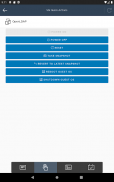







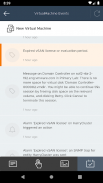





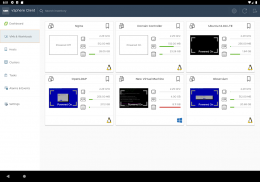
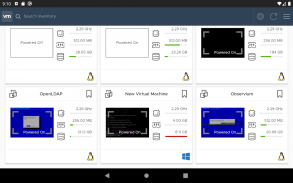
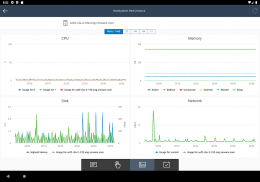






vSphere Mobile Client

Descripción de vSphere Mobile Client
vSphere Mobile Client enables administrators to monitor and manage vSphere infrastructure directly from a mobile device (smartphone or tablet).
It is being developed as a Fling project and is currently in Beta stage, please visit https://flings.vmware.com/vsphere-mobile-client for more details.
Using the client, administrators can log in to a vCenter Server and manage and monitor virtual machines, hosts and clusters. Long running tasks can also be monitored, receiving push notification upon completion.
vSphere Mobile Client brings the following capabilities to vSphere administrators on the go:
Virtual machine list with overview on resource consumption and VM details. From the VM list the user can enter the VM console or see more detailed information on the VM such as events, performance charts and also execute quick actions.
ESXi host list with overview on resource consumption and some host details like host state and uptime. From there the user can see the host details page with events and performance charts included.
Cluster list with an overview of the cluster resource consumption and configuration overview (e.g. DRS, HA and number of migrations).
Task monitoring - subscribe to any running task and receive a notification on your mobile device upon task completion, even when your device is in-active or you have another application running on the foreground.
Performance charts allow to monitor the resource usage in real time or a day, week, month or year back. Counters include CPU, Memory, Storage and Network.
vSphere Mobile Client is compatible with android versions 4.4 (KitKat) and above.
NOTE: The VMware vSphere Mobile Client application has been tested on vCenter server version 6.0 (and above). Access to vSphere infrastructure may require a secure access method such as VPN on a mobile device. Contact your IT department for further assistance if needed.
This is a tech preview release and as such it only has a limited subset of the intended functionality. As we release updates with new features regularly, we are looking for feedback on what features you would like to see in the application.
vSphere Mobile Client permite a los administradores monitorear y administrar la infraestructura de vSphere directamente desde un dispositivo móvil (teléfono inteligente o tableta).
Se está desarrollando como un proyecto Fling y actualmente se encuentra en la etapa Beta, visite https://flings.vmware.com/vsphere-mobile-client para obtener más detalles.
Con el cliente, los administradores pueden iniciar sesión en vCenter Server y administrar y monitorear máquinas virtuales, hosts y clústeres. Las tareas de ejecución prolongada también se pueden monitorear, recibiendo notificaciones push al finalizar.
vSphere Mobile Client ofrece las siguientes capacidades a los administradores de vSphere sobre la marcha:
Lista de máquinas virtuales con información general sobre consumo de recursos y detalles de VM. Desde la lista de VM, el usuario puede ingresar a la consola de VM o ver información más detallada sobre la VM, como eventos, gráficos de rendimiento y también ejecutar acciones rápidas.
Lista de hosts ESXi con información general sobre el consumo de recursos y algunos detalles del host, como el estado del host y el tiempo de actividad. Desde allí, el usuario puede ver la página de detalles del host con eventos y gráficos de rendimiento incluidos.
Lista de clústeres con una descripción general del consumo de recursos del clúster y de la configuración (por ejemplo, DRS, HA y número de migraciones).
Supervisión de tareas: suscríbase a cualquier tarea en ejecución y reciba una notificación en su dispositivo móvil al finalizar la tarea, incluso cuando su dispositivo esté inactivo o tenga otra aplicación ejecutándose en primer plano.
Los gráficos de rendimiento permiten monitorear el uso de recursos en tiempo real o un día, semana, mes o año atrás. Los contadores incluyen CPU, memoria, almacenamiento y red.
vSphere Mobile Client es compatible con las versiones de Android 4.4 (KitKat) y superiores.
NOTA: La aplicación VMware vSphere Mobile Client se ha probado en vCenter server versión 6.0 (y superior). El acceso a la infraestructura de vSphere puede requerir un método de acceso seguro como VPN en un dispositivo móvil. Póngase en contacto con su departamento de TI para obtener más ayuda si es necesario.
Esta es una versión de vista previa técnica y, como tal, solo tiene un subconjunto limitado de la funcionalidad prevista. A medida que lanzamos actualizaciones con nuevas funciones con regularidad, estamos buscando comentarios sobre las características que le gustaría ver en la aplicación.
























